Ecoply® Barrier Site App
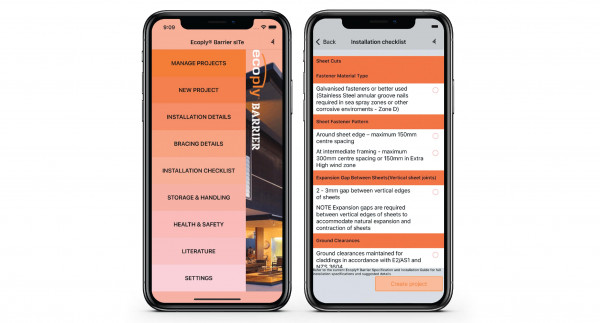
Get the App Now
1) Go to the iTunes App Store or Google Play
2) Type in the keyword "Ecoply" if needed
3) Tap Get or Install and follow instructions
Note: For App Store you may need to authenticate your Apple ID to complete your download. This might mean entering your password or using Touch ID or Face ID if you have them set up.
 |
 |
Features & Benefits
The Ecoply® Barrier sITe App is designed for building professionals and building consent authorities on the go.
Available for free on your smartphone, the App has been developed to aid in the installation of Ecoply Barrier in accordance with the Ecoply Barrier Specification and Installation Guide.
The checklist can be managed through an easy-to-use project management interface allowing you to create new projects, refer to them later and share with building consent authorities.
- Specification and installation details and animations
- Context-sensitive and interactive installation checklist
- Considers project specific conditions including exposure zone and fastener durability requirements
- Storage and handling requirements
- Quick access to bracing specifications
- Health & safety information
- Other key installation requirements
- Save and share installation checklists
- 'Pinch and zoom' to view installation detail
- View or download literature (for access without mobile data)






